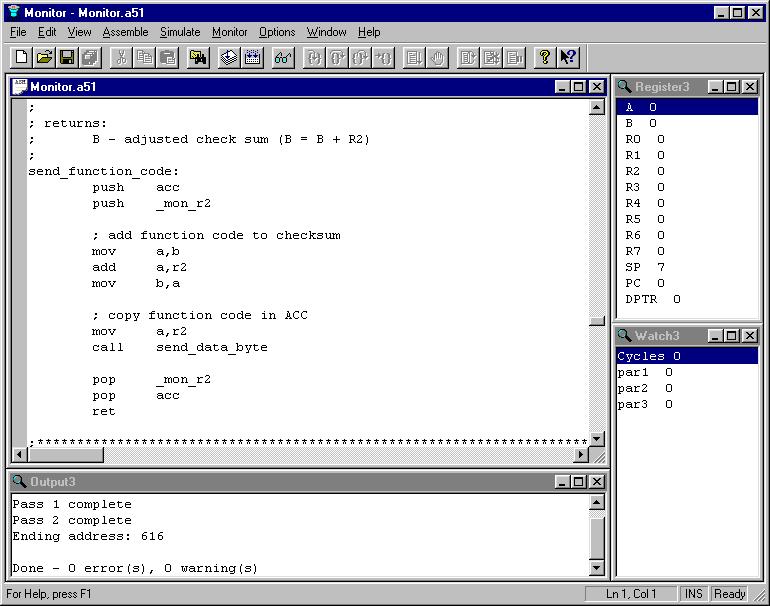8051 Integrated Development Environment for Windows
Contents:
- Product Summary
- Key Features
- Product Pricing and Registration
- Download 8051 IDE for Windows
- Feedback
- Users Manual
- Revision History
Product Summary
The 8051 IDE combines a text editor, assembler, and software simulator into a single program. All components needed to develop 8051 programs are available and controllable from this single IDE running on Windows 2000 and XP. The following illustrates the main application screen.
Enter and modify the program source code from within the built in editor. Then assemble the source code by selecting the Assemble command. If any errors are located, double clicking on the error listing loads the appropriate source module and the cursor is placed on the line containing the error. Fix the error and move to the next error (if any) by double clicking the next error in the list. Once all errors have been fixed reassemble the code.
After successfully assembling the source code use the simulator to step through your program. You can watch registers, flags, ports and memory locations change as your program progresses. In addition to the predefined watch windows (register, internal memory, direct memory, etc) you can create a custom watch window. In this window add entries for any of the 8051 resources. Using the simulator you can see the flow of your program. You're able to verify that it operates as intended. If it does not then return to the editor, reassemble and back to the simulator.
Key Features
The 8051 IDE provides a user interface similar to that of Microsoft's Visual C++. It combines an editor, assembler and simulator for the 8051 microcontroller into a single Windows application. Some of the key features for each of these integrated components are listed below.
Integrated Editor
- Multiple document, multiple view architecture
- Standard editor features (cut, paste, undo, redo, find, find/replace, etc.)
- Built in file text search (grep utility)
Integrated Assembler
- Assemble individual source files
- Assemble multiple source files (Registered Version)
- Automatically open and position cursor on source line of offending assembly error by double clicking on errors listed in the output window.
Integrated source level simulator
- Set break points
- Single step through code
- Step into and over subroutine calls
- Step out of subroutine
- Execute to source line
- Execute to break point
- Execute to user break
- Predefined simulator watch windows (registers, ports, memory, etc)
- User definable watch window
Product Pricing and Registration
The 8051 IDE is available via one of the following methods:
- Free Download - Evaluation or upgrade of previously registered version.
- $65.00 - Secure on-line registration purchasing using electronic distribution.
Due to order processing limitations, all orders must use the on-line registration (via the Register Now link provided below). Hard copy shipment (on diskette) is not available. All customers (within and outside the United States) are welcome to download the installation files (less registration key) directly form this web site.
Registering the software removes the following limitations
- 16k byte editor text buffer
- No include file support
Include file support allows you to build any size 8051 application by utilizing multiple source modules. Registering the software also enables the dynamic buffer allocation of the editor. This removes the 16k-file size limitation.
The installation and registration key files can be obtained online using secure order processing via the following Register Now link
8051 Integrated Development Environment Secure Order Form
The online registration process uses electronic distribution of the IDE and registration key file. Upon completion of the on-line order process you will be given a time limited download link for a compressed file containing the IDE setup files. You will also be sent the registration key file as an e-mail attachment. This e-mail also contains instructions on using the attached key file to register the IDE. A hard copy of the program on diskette is not included with the on-line registration process.
The manual is supplied in an Adobe Acrobat (PDF) format file and is automatically copied to your computer during the installation process.
Download 8051 IDE for Windows
The downloadable 8051 IDE Evaluation Software is a fully functional unregistered evaluation version of the 8051 IDE for Windows with the following limitations
- 16k byte editor text buffer
- No include file support
This download is available as an upgrade of earlier versions. It is also provided for evaluation purposes. The registration options and pricing are given above.
The latest version of the IDE is available from the following link
PkZIP compressed file: win8051.zip
Last updated: February 2, 2009
Version 1.30
To install the 8051 for Windows IDE simply download the win8051.zip file.
Extract the setup files contained in the win8051.zip file to a temporary directory.
Once the setup files have been extracted, run the Setup.exe program to begin the installation process.
Once the installation is complete you can delete the files that were unzipped.
Redistribution
The win8051.zip file available above can be redistributed in an unmodified state only. The Registered version is not available for evaluation and therefore can not be redistributed. It must be obtained directly from AceBus or one of its authorized suppliers.
Feedback
I am very interested in your feedback. Please let me know what you think of this application. If you like it or don't like it please let me know why. Please send all comments via e-mail to michael@acebus.com